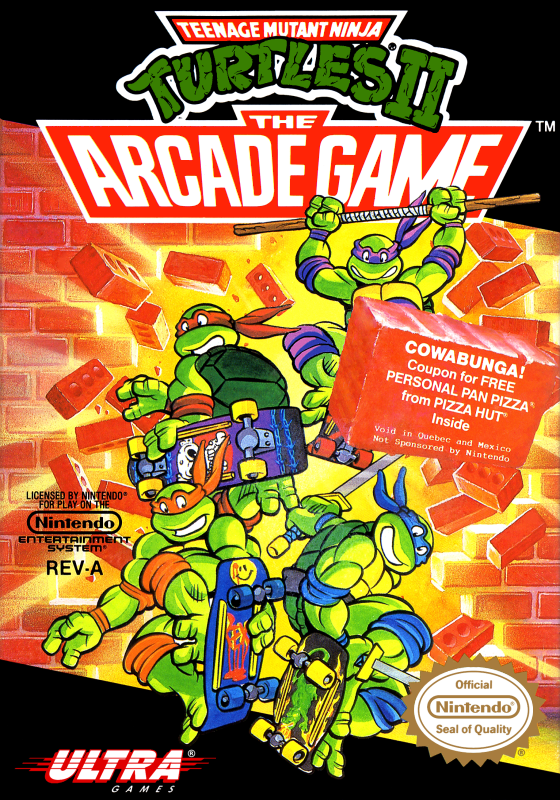
-
10 Lives
On the screen where the title of the game and the choice for number of players appears, press Up, Right, Right, Down, Down, Down, Left four times and A. Select the number of players with the Select button, then press Start.
-
10 Lives and Stage Select
On the screen where the title of the game and the choice for number of players appears, press B, A, B, A, Up, Down, B, A, Left, Right, B and A. Select the number of players with the Select button, and then press Start. Choose your turtles and a screen will appear that says "Stage Select." Select your stage by pressing Left/Right, and then press Start.
-
Play As Splinter
Press up, down, left, right, a,b,a,b, and select at the title screen. Note: You must do this before the demo starts playing, or else the code won't work.
-
Stage Select
On the screen where the title of the game and the choice for number of players appears, press Down five times, Right seven times, B and A. Select the number of players with the Select button, and then press Start. Choose your turtles and a screen will appear that says "Stage Select." Select your stage by pressing Left/Right, and then press Start.











